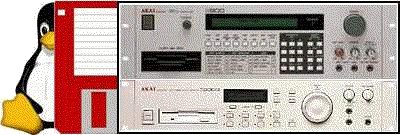I wrote this script over 20 years ago and looking at it now, I struggle to understand what I was doing. However, I have managed to at least make this code work using php7 and higher versions. So you can now once again easily enjoy the greatness that is s2kdie. I am still testing all the commands so there may be an update in the days to come. Let me know if anything is broken.
Way back I set to work using a page put together by Paul Kellett (the author of akaidisk) that had most of the information regarding the way the disks are laid out and so on. You'll need PHP 7 and above and fdutils 5.0+ to read/write floppies. The script should work on other operating systems besides Linux, but without fdutils floppy read/writes won't happen.
Seeing as the S2800 and S3200 both use the same operating system as the S3000 I think it's safe to say s2kdie should work fine with images from both of them. I could add support for S1000/S01 easily enough, but I'm not 100% on the disk format and need an image or two for testing. I'm working on adding auto creation of programs on WAV import, should make life a bit easier.
- News -
15/11/20 I corrected a couple of errors in the script and updated the README.
08/09/06 I did end up getting myself a SCSI cable for my S2000 so I've kinda given up on s2kdie.
07/01/06 Thanks to Motz (from Regensburg), the Akai OS 4.0 upgrade disk is now available. After a good bit of effort he managed to find an old Atari ST disk in his collection which he sent me an image of. It contained Jules Vluegel's AkaiSeX program and the OS (in AFX format). I was able to extract the files, figure out the AFX format (delete the header and there's your Akai file) and then dump them to an S900 disk using s2kdie.
- Commands -
| SWITCH <sourceid> <destid> | Swap file order. |
| DELAY <bpm> | Calculate milliseconds for echo/reverb delay. |
| FSAVE <id> | Save a file using id number from DIR command. |
| FLOAD <filename> | Load a file into the image (defaults to sample, use ATTR to change). |
| WLOAD <filename> | Load a 16bit 22kHz/44kHz WAV file as an akai s2/3k sample file. |
| WSAVE <id> | Save an akai sample as a WAV file. |
| SAVE <filename> | Save current image to file (leave blank to write to floppy). |
| LOAD <filename> | Load image from image file (leave blank to load from floppy). If loading an S900 floppy disk into memory use LOAD -S900 |
| VOL <name> | Display or change current volume name. |
| REN <id> <name> | Rename file with id to specified name. |
| COPY <id> <name> | Copy file with id to specified name. |
| DEL <id> | Delete file. |
| ATTR <id> <type> | Change file type (PROGRAM,SAMPLE,EFFECTS,MULTI,OS,DELETED). |
| PD <id> | Program file header dump. |
| SD <id> | Sample file header dump. |
| PC <id> <num> <chan> | Change the program number and midi channel of a program file. |
| BLANK <type> | Format the current image in memory. (S900,S2000,S3000) |
| MAP | Display the disk block map. |
| DIR | Display the contents of the current image. |
- Download -
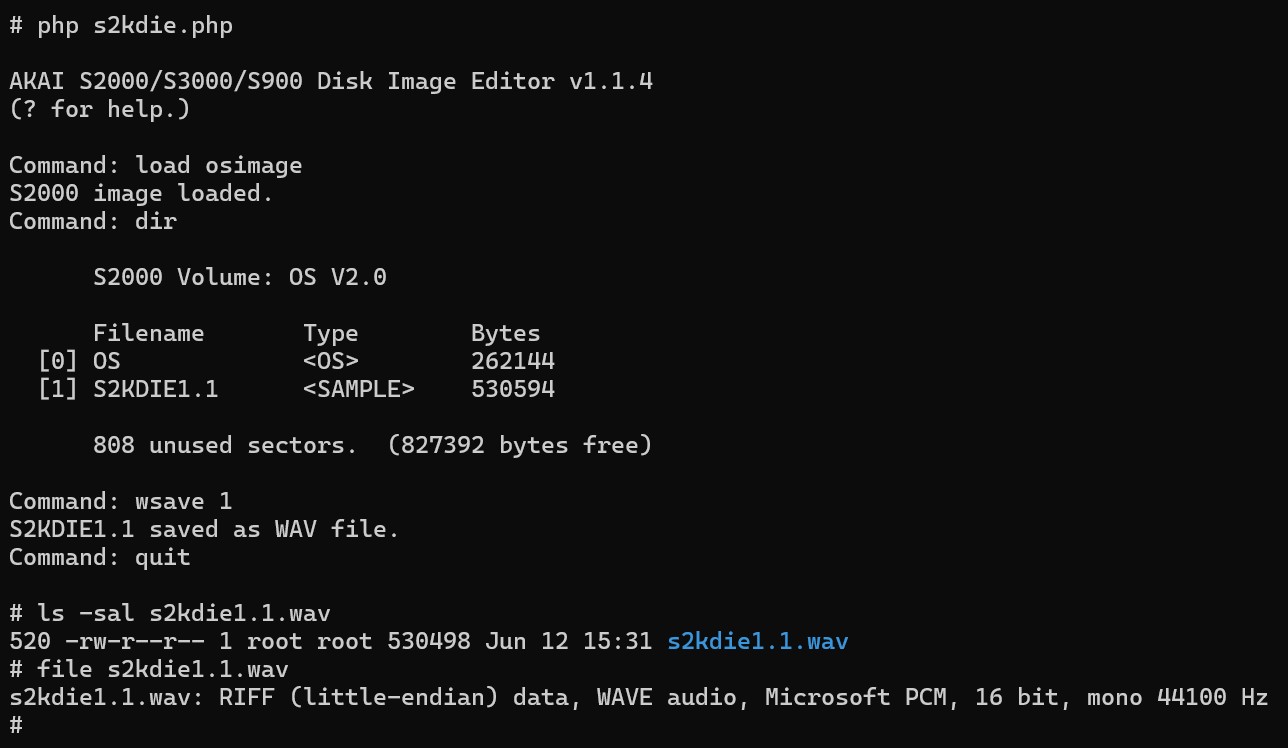
s2kdie.1.1.4.tar.gz
osimage.tar.gz
(example disk image with S2000 OS v2.0 and a sample)
s900os4.tar.gz
(example disk image with S900 OS v4.0)
The above two disk images are for use with s2kdie, if you want to write an OS disk without linux, use the appropriate teledisk image below.
- Teledisk Images -
To write one of these images to a floppy disk, first boot up the machine in DOS.
Bootdisks are available at bootdisk.com. Then use Teledisk to write the images.
s2kos2.td0
S2000 OS v2.0
s900os4.td0
S900 OS v4.0 (info)
- Links -
FAQ
Ice Cool's Akai SCSI FAQ
S900/S950 MIDI Sysex Implementation Charts
S900/S950 serial (RS232) sample transfer program
.WAV file format
- Sysex -
To load up your newly created S2k/S3k image on your sampler use the following sysex.
F0 47 00 34 48 00 00 01 00 00 00 00 00 00 F7 - select floppy drive
F0 47 00 34 48 07 00 01 00 00 01 00 00 00 F7 - clear memory and load entire volume
or
F0 47 00 34 48 06 00 01 00 00 01 00 00 00 F7 - load entire volume without clearing memory
Sysex generator for renaming S2k/S3k programs/samples.
Enter the sample/program number (starting at 0) and the name (12 chars max) to obtain the sysex required.
Unique page visits since 12/06/2025: 2578