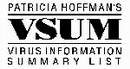
Inky Virus
Virus Name: Inky
Aliases: Inky Ghost
V Status: Rare
Discovery: September, 1993
Symptoms: Boot Sectors Altered; Boot Failure
Origin: Unknown
Eff Length: N/A
Type Code: BR - Resident Diskette Boot Sector Infector
Detection Method: ViruScan, AVTK, Sweep, F-Prot, IBMAV, VAlert,
NAV, NAVBoot
Removal Instructions: DOS SYS command on System Diskettes, M-Disk
General Comments:
The Inky, or Inky Ghost, virus was submitted in September, 1993,
and is one of three related viruses which all have names of
characters from the popular Pac-Man video game. Inky is a memory
resident infector of diskette boot sectors. It is "dropped"
by the Blinky virus, which is described in its own entry.
When the system user attempts to boot the system from a diskette
infected with the Inky virus, the Inky virus will be read into
memory, and the user will receive the following message on the
system display:
"Non-System disk or disk error.
Replace and press any key when ready..."
When the user replaces the diskette with an unwrite protected
diskette, the Inky virus will then be transferred to the diskette
boot sector on the newly inserted disk, and the system will fail
once again with the above message. This process continues until
the user powers off the system and boots from a clean diskette, or
the system hard disk.
The Inky virus overwrites the disk boot sector located at Sector 0
when it infects a disk. The original boot sector is not saved.
Infected boot sectors will contain the following text strings:
"[-Inky!-]"
"[INKY Ghost] by PacMan and Associates Inc."
"Non-System disk or disk error."
"Replace and press any key when ready..."
The Inky virus can be removed from system disks by performing the
DOS SYS command following a clean system boot. On data, or non-
system diskettes, Sector 0 should be overwritten using a disk
editor, or the files on the disk copied to a new, uninfected diskette
and the infected disk reformatted. Note that DOS 5+ users should
use the /U option to ensure the diskette is actually overwritten.
See: Blinky Pinky