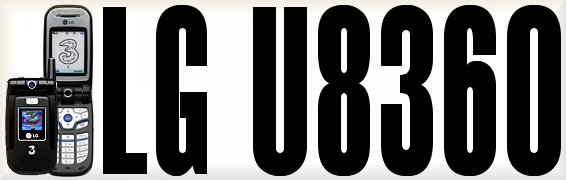
Test Menu
*6*41*12##
[Factory Version]
1. LCD Test
1. CAMERA Test
1. Enter Headset Profile
[U8360_RELEASE_VER.]
1. HEARTBEATINTERVAL (0)
I guess it may be possible to "unlock" the phone by changing the "HOME_NETWORK_MNC" value.
Java Directory Enable
First press the "menu" button, then 9 (applications), then 3 (settings), 3698#*#, then 1.
metabolis
1. Factory Reset
2. Factory Version
3. Auto Test
4. LCD & LED
5. Device
6. Bluetooth
7. SW Ver. Info
8. AD Setting
2. Factory Version
U8360-V10a-Sep-2-2005-061-11-00-1010
[U8360_PLATFORM_VER.]
V10a
[U8360_FLEX_FILE_VER.]
061-H3G-FF10a
[U8360_FLX_GDFS_VER.]
061-H3GFG10a
4. LCD & LED
2. LED & Backlight Test
5. Device
2. Alert Test
3. EarJack Test
4. KeyPad Test
5. RTC Test
6. IRDA Test
6. Bluetooth
2. Enter Handsfree Profile
3. Headset Audio Control Enable
4. Headset Audio Control Disable
5. Set Audio Path To Phone
6. Set Audio Path To Headset
7. Memory Dialing Enable
8. Memory Dialing Disable
9. Enter Test Mode
7. SW Ver. Info
U8360_V10a
[APP_PDK_VERSION]
PDK3.0_UNICODE_NEW3OEM
[BAL_MM_VERSION]
EMP_R8E_2
[EMP_BASE_VERSION]
R8E_2_B0100
8. AD Setting
2. NUMRETRIES (0)
3. RETRYINTERVAL (0)
4, REGISTRATIONDELAY (0)
5. TEASERSCROLLINTERVAL (5000)
6. HOME_NETWORK_MCC (505)
7. HOME_NETWORK_MNC (06)
8. HEARTBEATURL (NULL)
9. DISABLEURL (NULL)
10. TRUSTED_CONTENT_HOST (NULL)
11. HANDSET_TYPE (LG-U8360)
12. ADDURL (NULL)
13. DISABLEFLAG (FALSE)
14. FIRSTPOWERONFLAG (TRUE)
15. MENUSETTINGFLAG (FALSE)
16. GPRSFLAG (FALSE)
17. 3GFLAG (FALSE)
18. STATUSFLAG (FALSE)
Mine's currently on 06 (3), 01
is Telstra Mobilenet, 02 is Optus and 03 is Vodafone.
If anyone can verify that this works, let me know.
The next time you use the LG Phone Manager software you will be able to see the Java directory.
You can't just dump .jar files there however, from the looks of it the files are all numbered consecutively. 1.jar 1.jad
and a directory 1 and so on.
I find the easiest way to upload J2ME apps is using GThing which is available at http://ryan.unf.net.
nofrills@insomnia.org