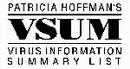
Die Hard 2 Virus
Virus Name: Die Hard 2
Aliases: DH2
V Status: New
Discovered: July, 1994
Symptoms: .COM & .EXE growth;
decrease in total system & available free memory
Origin: Republic Of South Africa
Eff Length: 4,000 Bytes
Type Code: PRhAK - Parasitic Resident .COM & .EXE Infector
Detection Method: AVTK, IBMAV, ViruScan, Sweep, NAV, F-Prot,
NAVDX, PCScan, ChAV,
AVTK/N, NShld, NAV/N, Sweep/N, IBMAV/N, Innoc, NProt,
LProt
Removal Instructions: See Below
General Comments:
The Die Hard 2, or DH2, virus was received in July, 1994. It is
from Jakarta in the Republic Of South Africa. Die Hard 2 is a
memory resident full stealth virus which infects .COM and .EXE
programs, including COMMAND.COM.
When the first Die Hard 2 infected program is executed, this virus
will install itself memory resident at the top of system memory but
below the 640K DOS boundary hooking interrupts 10 and 21. Total
system and available free memory, as indicated by the DOS CHKDSK
program, will have decreased by 4,000 bytes.
Once memory resident, the Die Hard 2 virus will infect programs when
they are executed or opened. Infected programs will have a file
length increase of 4,000 bytes with the virus being located at the
end of the file. The program's file length increase will not be
visible within the DOS disk directory listing, nor will the viral
code be visible within the infected file, when the virus is memory
resident as Die Hard 2 is a full stealth virus, disinfecting programs
"on the fly". The program's date and time in the DOS disk directory
listing will not be altered. The following text string is encrypted
within the viral code:
"SW DIE HARD 2"
The DOS CHKDSK program, when executed with Die Hard 2 in memory, will
not indicate file allocation errors on infected files.
Programs infected with Die Hard 2 can be fairly easily manually
disinfected. The system user should execute a program known to be
infected in order to insure that the virus is memory resident. All
of the executable programs on the system should then be archived
using a program such as PKWare's PKZIP program. The system must then
be cold booted from a known clean boot disk. Without executing any
programs from the system hard drive, the archive files created
earlier should be used to replace the executable programs on the
system hard drive.